![]()
As we discussed in last week’s post, online meetings can be a forum for lack of engagement, multitasking and frustrating technical issues OR they can be an efficient and effective way to work together in teams and coalitions. As a reminder, when you host an online meeting (or any meeting!), you need to know your meeting’s purpose, maximize participation and be productive. Join me this week as we reflect on three more questions to consider as you lead your next online meeting.
- How will you encourage engagement during your meeting? This is critical to keep people focused on the meeting and not all of their other email or text notifications. One of the best methods I’ve discovered is simply calling on people. I set the expectation early in the meeting that I really want to hear from everyone and that I may call on them for their perspective and insight – and then I do. As a facilitator, you can thank the person who has shared and ask others who may not have said anything if they agree, disagree or if they have other thoughts or ideas to build on this idea. Other ideas include using your video and sharing your screen. During a meeting I facilitated last week, no one else was sharing their video initially. I thanked them for being part of the meeting and asked “Do we get to see you today?” I let them know that they were each a valuable part of the meeting and that I hoped we could see each other for increased engagement.
- What will you do to keep the meeting moving forward on topic? There are lots of strategies you can use to stay focused and some work better than others depending upon your group. Start by having an agenda – and a realistic agenda for your time frame. Let folks know what to expect during the meeting and if there are other ideas or topics to put those in the chat box or take notes to follow-up for another meeting or date. Also, it helps when you share your screen and take notes in real time – or have someone else take notes and share their screen. This keeps people focused on the topic because they can all see the same thing (as long as they are staying engaged)!
- How and when will you follow-up on action items? This is critically important. One of the best ways to have volunteers participate in future meetings is to be able to show that you will get things accomplished. People enjoy being part of groups that get things done and it’s important to be clear at the end of your meeting about what needs to be done, who is going to do it and when it will be done. For one-on-one or small group meetings that have just a few easy action items, I try to do them immediately after the meeting. They don’t even have to hit my to-do list! I learned this from one of my mentors and have found it to be really helpful in keeping people moving forward toward our collective goals. If it’s a larger group meeting or you don’t have time immediately following the meeting, put it on your to-do list (I’m a bit fan of todoist these days) and put a date on it. You may also want to block time on your calendar in a few days so that you don’t forget what needed to happen and you are able to effectively follow-up! Follow-up is so critical at having an effective and productive online meeting.
If you missed my Facebook Live on this post, check it out here!
If you or someone you know would like to stay up-to-date on my weekly blog posts, subscribe today!
As you have thought about these questions over the past two weeks, what kinds of things are you going to do this week to help prepare for your next online meeting?